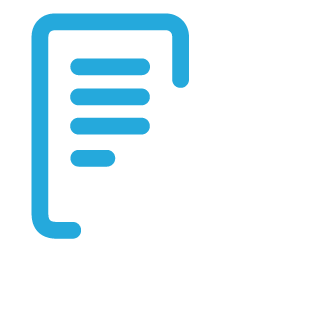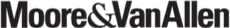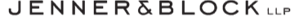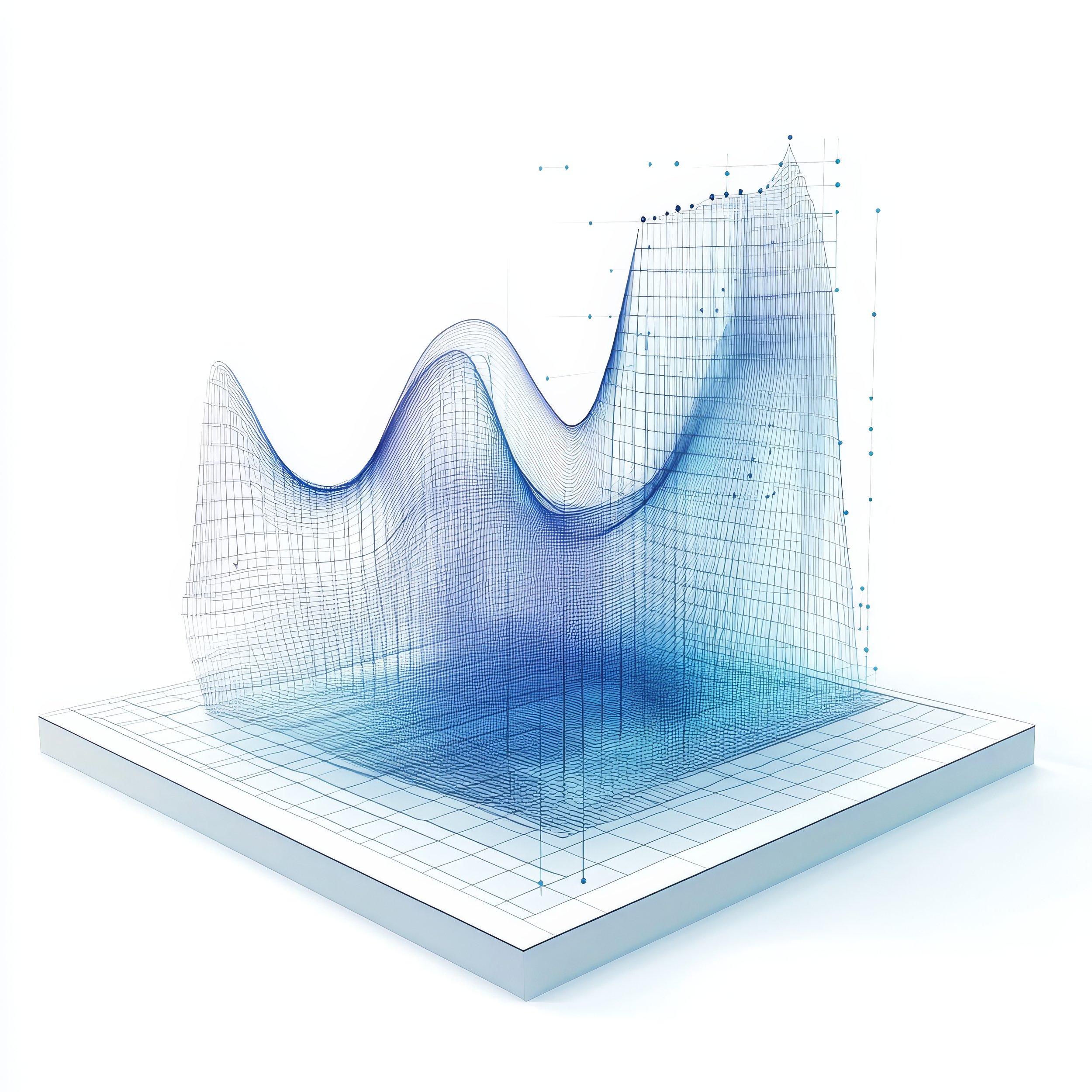Online resource management software
Maximise ROI on your research subscriptions
Onelog reveals real usage data across every subscription – even when vendors don’t. Make the switch today to the leading subscription tracking solution.
Request a free 30-min demo of Onelog
In the demo, we will explore:
How to optimise your online resources, record usage and save costs with Onelog.
The power of Onelog solutions such as Web Control for AI blocking, Client Validation, Password Management and more.
Real-world examples of how Onelog solves industry pain points.
See why our customers prefer Onelog for usage tracking…
Track usage of online resources, research and subscriptions
Companies spend millions on online subscriptions and resources. But how do you know if your employees are effectively utilising them?
As the leading usage tracking software, widely used and trusted across the legal and business world, Onelog provides firms with an all-in-one solution to manage and analyse their online resources for easy cost recovery.
Manage, connect, report and recover all with Onelog
Negotiate better terms with publishers
Monitor usage of all your online resources even if a vendor provides no statistics. Expose real usage patterns with interactive reports, enabling informed negotiation with publishers.
Maximise value from your contracts
Gain key insights and maximise the value of your supplier agreements. With a central place to manage your contracts including key details, renewal dates and email reminders.
Streamline access to your online resources with automated, secure login credentials. Onelog recognises when a password is required, and automatically fills in the password fields.

Available as a range of solutions for your organisation…
Usage reports
Monitor the frequency and usage duration of all web resources, enabling you to negotiate terms with publishers based on actual usage patterns.
Password management
Centrally manage passwords and automatically assign the correct user login credentials for the online resources used and accessed daily.
Contract management
Gain insight and maximise the value of your supplier agreements with a completely integrated contract management solution.
Client validation
Allocate the use of resources to clients for easy analysis of time spent on client research, all with an intuitive client/matter lookup feature.
Onelog mobile
Extend the reach of Onelog beyond the local network, allowing you to quickly access, control and record your content usage from any location.
Web control
Take control over access to online resources and direct users to alternative research content, helping you minimise costly research mistakes and control costs.